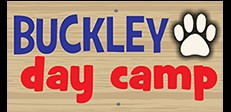This Is How to Keep Your Kids Safe from the YouTube Kids Scare
This particular corner of the Internet can be a scary place for kids–but open conversation can go a long way in keeping them safe.
Get can’t-miss family activities sent to you!
Get the Best Kid-Friendly Activities
Sent to You Weekly!
“We talk a lot about watching things that are appropriate. Once you see things, you can’t take them back out of your memory. You can’t take back those visuals—they stay with you forever,” she says. “So, we say, if things feel a little bit awkward, we don’t watch them. If things make us feel bad, we don’t watch them. If they feel weird, if we don’t really understand them, they’re not for us.”
Using Third-Party Parental Controls to Protect Kids on YouTube
“I swear no one at Google has kids—but [YouTube] is the primary source of truth for kids,” says Doug Crawford, director of curriculum at Protect Young Eyes, an advocacy and education organization based in Michigan. (YouTube is a subsidiary of Google.) While YouTube offers a restricted mode (turned on in the user’s profile) for parents to control what kids see, “YouTube’s controls are configured differently on different devices, making it difficult for parents to always get it right, and then it’s hard to lock things in without some third-party parental control solution like CleanBrowsing, Mobicip, or Covenant Eyes,” he explains.
While YouTube can be a great source of learning material, Crawford says parents need to keep in mind that its search function is inherently unsafe for kids—even if they’re watching kid-friendly content. Watching YouTube on restricted mode is the only method he recommends for kids.
“Don’t tell me for a minute that YouTube doesn’t love kid content and will do everything it can to keep lots of it going, all while pushing the limits of child safety,” he says.
Murphy agrees that YouTube doesn’t make it easy for parents to set parameters—so you need to get creative in figuring it out. She encourages parents to look to the parental controls on their kids’ devices before turning to third party systems. Plus, kids will always try figure out passwords and get around locks, Murphy points out. There are even TikTok channels dedicated to showing kids how to do so.
For some kids, Murphy concedes, third-party parental controls might be necessary. For example, if your child has trouble distinguishing inappropriate content or if you suspect he might be the victim of cyberbullying, there is no shame in using third party parental controls or checking his search history. Set these boundaries if you need to, she continues, but try not to use them as a substitute for real conversations with your kids.
YouTube Doesn't Have to Be Your Enemy
Adults use Google to find what they need to know, while kids turn to YouTube, Crawford explains. The site is so pervasive that 82,248 videos are watched every second as of Jan. 15 (this stat is updated daily), according to internetlivestats.com. Protect Young Eyes’ surveys of high school students reveal that when given the option to choose their No. 1 online activity, teens choose YouTube over social media and gaming at a 3-to-1 ratio. Among tweens and teens, YouTube is the most-used online platform—not Instagram or Snapchat, as parents might believe.
Murphy points out that because many parents didn’t have this technology growing up, they might be reluctant to let it into their kids’ lives. And parents’ lack of familiarity prevents them from understanding how important YouTube is as a social lifeline for kids. Despite all of this, YouTube doesn’t have to be an enemy.
“All of their friends are talking about [YouTube]. Kids have devices at school. They’re going to watch it at school…so eliminating it without taking the time to talk about why something bothers you or hearing from your kid about why it’s appealing to them is not necessarily a path Common Sense [Media] would recommend,” Murphy says. “Teach your kids to live with it, rather than shutting it off.”
Toeman, like many parents, acknowledges the struggle: “I’m trying to raise my children in an open-minded, realistic way that accepts technology as part of our lives, but doesn’t love it—which is a hard balance.”



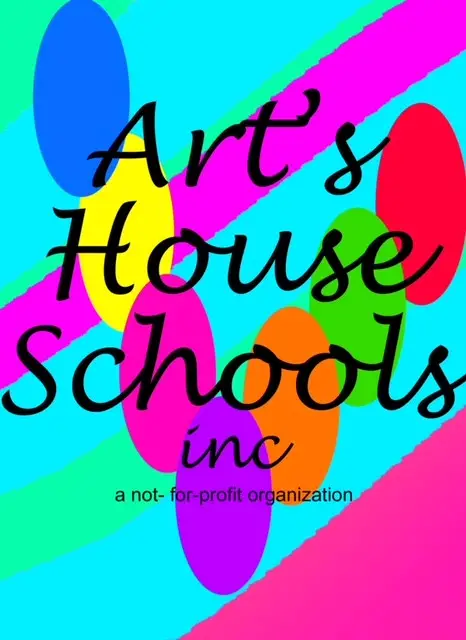
.jpg)