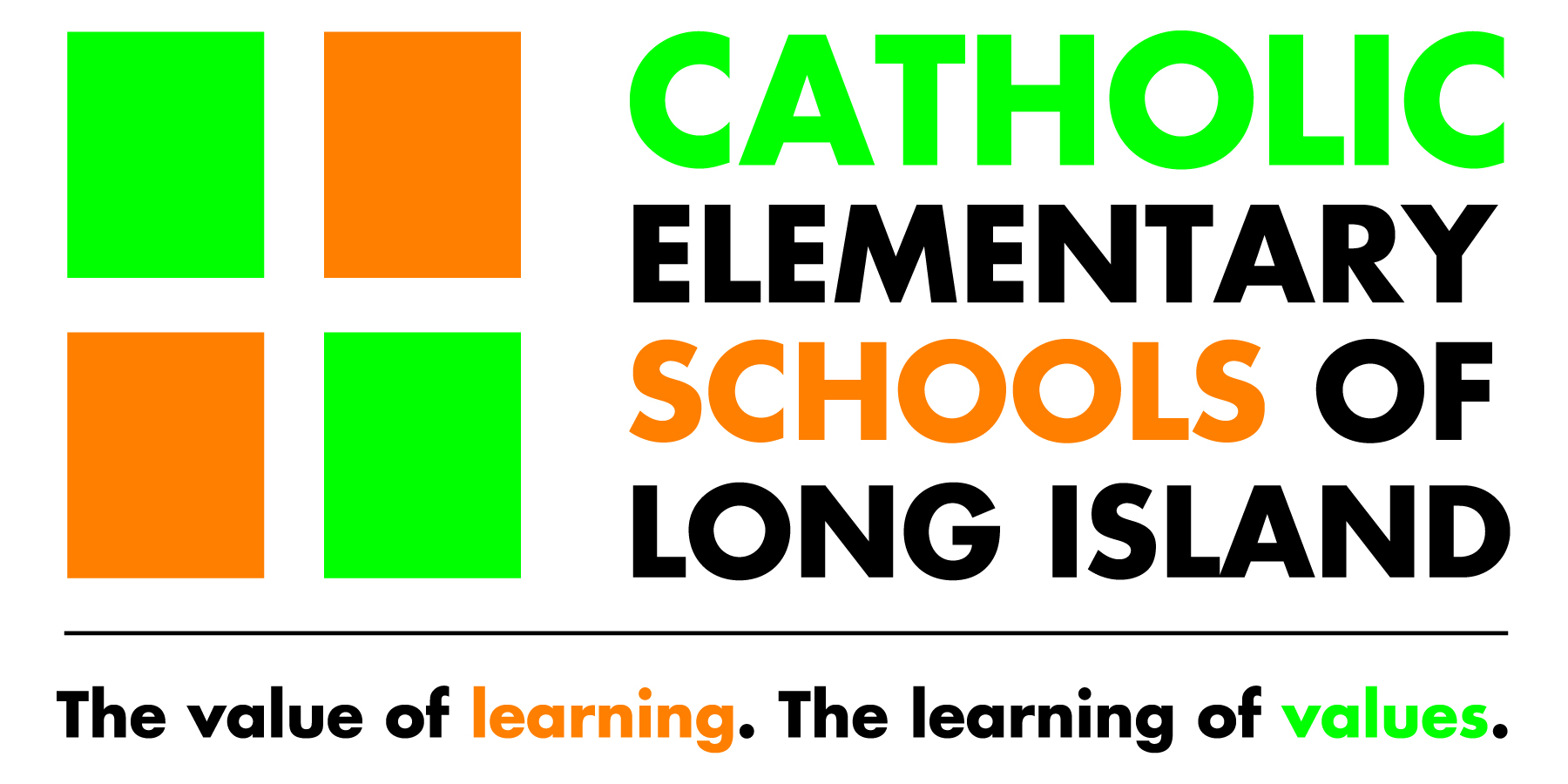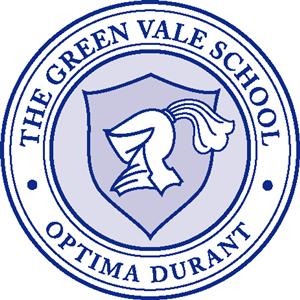Technology in the Classroom: The Educational Benefits
Get kid-friendly activities sent to you!
Get the Best Kid-Friendly Activities
Sent to You Weekly!
A Caution About Technology in the Classroom
While Suarez and Frechette see a lot of positives about these new technologies in the classroom, Claudia Weger, the Director at Ossining Children’s Center, has mixed feelings about it—mostly because of the age of the children she works with. “Three and four year olds need to play and to learn to be social beings,” she said. “They need to paint and play with play dough and pretend. I feel like I have to squeeze that in between technology.”
Weger said that in the four-year-old rooms, the smartboard, iPads and computers are part of the daily curriculum, which mirrors the Ossining public-school curriculum. The Ossining Children’s Center also partners with the Jacob Burns educational center to have the four year olds make movies on iPads and provide an after-school animation workshop for the older kids. “We can't stop technology,” Weger said. “It's a part of our culture so the children need to be familiar with it.”
So, as parents, how do we balance it all out at home?
“Just like with anything else, moderation,” Weger said. “I don't want computers to replace a lap and a book.” Parents can also take a page from a teacher’s book and find ways to engage their children in learning and push them further with the technology they have access to.
RELATED: Get the best local activities sent straight to your in-box.
As for my daughter? I let her explore her newfound skills for a little longer and then read her a chapter from Harry Potter—because both of those things were important for her on that particular day.
Free Teacher-Approved Websites and Apps:
Code.org: children (or parents!) can learn the basics of coding in a fun environment
Tynker.com: another free block coding site. Children create scenes, characters, and sounds. In advanced levels, they can develop their own video games
Explorelearning.com: "Gizmos" are interactive science labs. Many of the gizmos can be used to reinforce scientific concepts from the classroom
Brainpop.com: an unbelievable collection of educational short videos geared towards children in elementary and early middle school ages
Geocaching.com: this is a fun way to introduce map skills by searching for real hidden treasures
YouTube has many wonderful videos but I would highly recommend parents view them first rather than allowing their children to explore freely
Quizlet.com: a simple study tool that allows children to create flashcards, tests and study games that make learning fun
Sky guide (iOS users): Brings the night sky to life. Simply move your phone or iTouch around and be able to identify that star or planet. Hold it still and it will show you the constellation
RELATED: Looking for a private school? Our ebook will help you through the process.