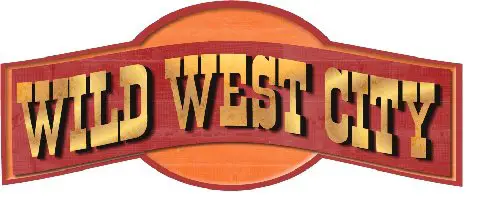When you're shopping online, especially for gifts on Cyber Monday when the deals are out of this world, it's important to know how to recognize cyberscams, phishing attempts, and more to keep your information safe—and get what you paid for. Experts share exactly what you need to know to spot cyberscams, prevent your information from being stolen, and have a safe and successful online shopping experience.
When I was in high school, one of my friends bought a prom dress online. She had never heard of the company before, but the dress was hundreds of dollars cheaper than retail value, and the photo in the advertisements looked beautiful. She took her parents’ debit card and bought the discount “designer” gown without telling anyone. When it finally arrived in the mail weeks later in a package from China, she was overjoyed. But once she put on the dress, her excitement quickly turned to disappointment: The fabric was cheap and poorly cut, and the dress fit her like a trash bag despite the precise measurements she had sent the company. The “Swarovski” crystals were nothing more than cheap, poorly adhered rhinestones. My friend had been the victim of an online shopping scam, and her parents had to pay the price.
Unfortunately, this isn’t an isolated incident. With Cyber Monday (the Monday after Black Friday, which falls on Nov. 26 this year) becoming one of the biggest days for online shopping, it’s important to know how to recognize Internet shopping scams and phishing, or the act of stealing private information through viruses or malicious computer codes. What may seem like the perfect gift for a great price could very easily be a sneaky way to rob you. And the methods of fooling people are getting more and more creative.
So how can you avoid these schemes and keep your family safe? Here are a few things to look for when shopping online to help you recognize shady sites and keep your information private.
Be Leery of Links
“You should never, ever trust a link in an email,” says Eric Cole, Ph.D., a consultant, author, and former CIA employee with more than 30 years of experience in cyber security. “[People] get an email from a store that says, ‘Hey, we have a seventy-percent-off sale, but it’s only good for the next two hours. Click on the link below to take advantage of it.’ And they’re so excited about the sale they never look at the link very closely.”
If you do get an unfamiliar email, “click on the name in the ‘sent from’ box to view the actual email address,” suggests Justin Lavelle, chief communications officer of BeenVerified, an online background check platform. “If you don’t recognize the sender, your best bet is to not open the email, period, and never click on a link, attachment, or file within.”
And, as obvious as it sounds, “if it seems to good to be true, it is,” says Alex Krush, a development operations engineer at Royal Bank of Canada. Finding $100 discounts or deals that are significantly below market value is a huge red flag, as are those 2-hour sales. These incredible deals are a means of luring in customers to a shady site. “More than not, an item that has an incredibly low price tag or out-of-the-world features is probably part of a scam,” says Alayna Pehrson, manager of identity theft content for BestCompany.com, a consumer-review data company. You might think you’re saving money, but the potential savings are never worth the risk.
Learn to Spot Suspicious Sites
Of course, this is the season when some legitimate retailers do offer sweet deals. How do you know if the offer (and seller) you’re looking at is on the level? There are a few other factors to be wary of when visiting a potentially sketchy site. “If you think the website lacks some design skills, has a disorganized layout, and/or has several grammar and language mistakes, then you should probably not purchase anything from it,” Pehrson says. It’s important to keep in mind that retailers will care about their aesthetic, but a scam site likely won’t.
Get the Best Kid-Friendly Activities
Sent to You Weekly!
Dr. Cole advises you to “make sure you’re using an up-to-date browser that’s verifying the digital certificate of the site.” Most modern browsers will let you know if something is secure. On Chrome, there will be a green lock next to the URL; that’s an indicator that your information going in a secure manner, and it’s verifying and validating the digital certificate of that site to give a higher level of trust, Dr. Cole says. In other browsers the lock may be yellow or appear as a key.
If your Internet browser doesn’t have an icon to indicate security, “Look for ‘https’ in the website address,” says Jacob Lunduski, a financial industry analyst for Credit Card Insider, a site that helps people find the right credit card for their finances. “This means the website is ‘secure’ and provides credibility when purchasing an item.”
RELATED: How to Stick to Your Holiday Shopping Budget
Think Twice About Third-Party Sellers
What if you’re shopping from a big company like Amazon? Even though the distributor is trusted, some of the retailers that operate on the site might not always be legitimate. For Amazon purchases, look out for third-party sales that are neither sold nor fulfilled by Amazon.
“When you click on an item it will tell you whether you’re buying it directly from Amazon or if it’s going through a third party,” Dr. Cole says. “Anytime you’re buying things from a third-party, your credit card is now being charged and sent to that third-party, and if they’re not legitimate…they could easily be able to steal your information.”
If you’re determined to purchase something from a third-party vendor, there are a few things you can do to minimize your risk. “Always read descriptions and reviews when possible,” Krush says. Predominantly bad reviews are a sign that something is fishy. And good reviews can be faked, so Will Geddes, author of Parent Alert, recommends you be wary of “a small number of short, generic, and positive reviews all posted within a short period of time and from the same country.”
Also try to check how long the retailer has been a vendor on Amazon. “If they’ve been a retailer for Amazon for five years, that’s probably an indicator that they’re somewhat legit,” Dr. Cole says.
Be Careful with Your Credit
Even if you take all possible precautions, fraud and identity theft are still possibilities. The reason for this is simple: Every day, hackers are getting better and better at what they do. “The number one thing families can do is to utilize a separate credit card just for online purchases that has a small balance,” Dr. Cole advises. “If fraudulent activity occurs or if it gets stolen, now all you have to do is get a new card and you don’t have to worry about if you’re using that card for bills.”
There are other good reasons to use a credit card for your online shopping. “With credit cards, the liability is with the credit card provider. With debit cards, the liability is with you,” Dr. Cole says. Additionally, it’s important to note that “credit cards offer many purchase and fraud protections where you’ll have time to report and manage the fraud before your bill is due,” Lunduski says. “With a debit card, fraudulent purchases leave your account immediately, causing you to have to work with your bank to get your money back.”
When it comes to safety features, you should always “go to your credit card’s website or call them, [and] turn [these features] on,” says Dr. Cole, who personally receives text messages every time his card is used. If somehow your credit card is compromised, he recommends that you activate this feature, so you can stay informed at all times.